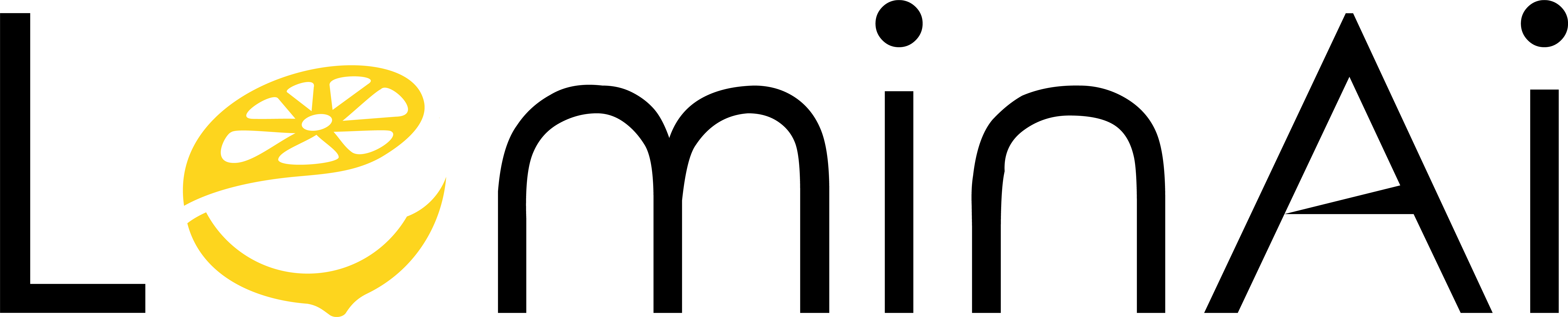Social Handles
Manage multiple social media accounts from one intuitive dashboard

Unified Dashboard

Schedule Post

Boost Engagement

Maintain Consistency
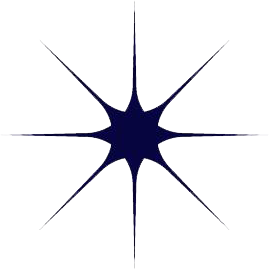



Publish Posts, Share Analytics & Engage with your Audience across multiple Platforms
No more hassle of switching between social media accounts, manage from a single dashboard
Choose a plan that
works for you
Plan
Plan
Explore the amazing features that we offer
- No. Of Handles
- Max. File Size
- Schedule Post
- Facebook Page
- Threads
- X
- Google Business Profile
- Telegram Channel
- Telegram Group
- LinkedIn Profile
- LinkedIn Page
- YouTube
* Effective Monthly Price (Pre-Tax) with Annual Subscription.
We've got answers
Your questions answered
If you’re new or looking for answers to your questions, this guide will help you learn more about our services and their features.
You can sign up with your email & mobile number to start the 15-day free trial, which doesn't require a credit card. After the trial ends, a subscription is needed to continue using the service.
There is no limit on the number of posts you can schedule, and you can schedule posts for any duration, even beyond the free trial or subscription period.
Yes, you can collaborate with your team by adding one additional user and assigning specific permissions or access.
Social Handles only supports scheduling & posting for Facebook Pages. Facebook Profiles & Groups are not supported for these features, as per Meta's limitations.
No, you cannot upload long-form videos over 200 MB through the Social Handles. You can use YouTube Studio for uploading larger videos.
Yes, you can schedule posts for multiple social media platforms at once.
Ready to get started?
Signup for free and start posting
Elevate audience engagement and stay ahead in the competitive market by being among the first to benefit from our game-changing solution.
Still have Questions?
Have any questions about our services.